Checklist for graduating students
Ryan Real,
CCIT Communications
April 29, 2020
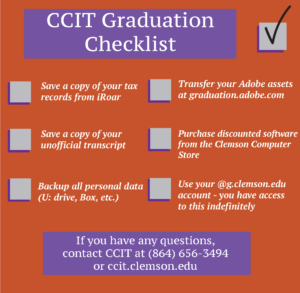 Are you graduating from Clemson? Congratulations! Before you head out into the world, we have some suggestions for what you can do to make sure you don’t leave your technology and work behind.
Are you graduating from Clemson? Congratulations! Before you head out into the world, we have some suggestions for what you can do to make sure you don’t leave your technology and work behind.
- Visit the CCIT Alumni page for a list of steps regarding your transcript, software, email and more.
- A new tool from Adobe will let you migrate the work and assets you’ve created at Clemson to a new account. Learn more at graduation.adobe.com.
- If you ever need us, we’re here! Contact us by phone, email or chat and we’ll get your questions answered as quickly as we can. Learn more at our Support page.
Notices
Changes To Clemson Email Quarantine
FCC/FEMA Emergency Alert System Test on October 4, 2023
Check the status of university systems on Status Hub
Security upgrades to impact email spam retrieval beginning July 12, 2023
Campus network and TikTok — July 10, 2023
Kronos to require log-in through Duo mobile application on July 21, 2023
PeopleSoft and Banner Outage on June 11, 2023
Upcoming changes to Google Workspace
Temporary restrictions to iROAR access – Nov. 30, 2022
Welcome Back: Important IT Updates for Faculty and Staff
Welcome Back: Important IT Updates for Students
Eduroam Update – July 15, 2022
New Student Laptop Models Available for 2023-2024
 Cybersecurity
Cybersecurity
