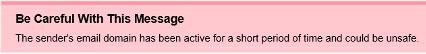Email security banners coming to Outlook on November 11, 2022
Ryan Real,
Communications & Marketing
November 2, 2022
As part of our ongoing commitment to enhancing security, CCIT will implement new security banners on emails from external sources beginning on November 11, 2022. This new feature will add either an external sender banner or warning banner at the top of emails in Microsoft Outlook based on their content. A limited number of approved external senders, such as Kronos, may be exempt from these security banners.
External Sender Banners
These banners help draw attention to the fact that an email is from an external source, indicating that it should require extra attention before opening links or attachments. In some cases, email that appears to come from Clemson but is actually sent by third parties will also be tagged as external. This is expected behavior.
Warning Banners
These banners indicate that certain characteristics such as newly registered domains, impersonated senders, or URLs included in the email are suspicious. These have a higher chance of being malicious and should be reported if you do not trust the email after reviewing it.
If you have questions about this change, please contact the CCIT Support Center by emailing ITHELP@clemson.edu, calling/texting (864) 656-3494, or beginning a chat at ccit.clemson.edu.
Notices
Changes To Clemson Email Quarantine
FCC/FEMA Emergency Alert System Test on October 4, 2023
Check the status of university systems on Status Hub
Security upgrades to impact email spam retrieval beginning July 12, 2023
Campus network and TikTok — July 10, 2023
Kronos to require log-in through Duo mobile application on July 21, 2023
PeopleSoft and Banner Outage on June 11, 2023
Upcoming changes to Google Workspace
Temporary restrictions to iROAR access – Nov. 30, 2022
Welcome Back: Important IT Updates for Faculty and Staff
Welcome Back: Important IT Updates for Students
Eduroam Update – July 15, 2022
New Student Laptop Models Available for 2023-2024
 Cybersecurity
Cybersecurity