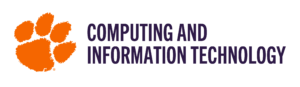Welcome Back: Important IT Updates for Students
CCIT PR,
August 3, 2022
Welcome back! As the semester begins, we’d like to remind you of some tips to help you succeed this semester and beyond.
Eduroam Update
On July 15, 2022, CCIT engineers updated the eduroam certificate to maintain network security. If you have an Apple device, you may need to re-accept the certificate. If you have an Android device, you may need to “forget” the eduroam network on your device and re-join the network. Windows users may need to authenticate. Eduroam is the service Clemson uses for users to access the network wirelessly. For more information about eduroam, including automatic installers and documentation, visit our Wireless page. If you run into issues or need assistance, please contact CCIT by emailing ITHELP@clemson.edu, calling/texting (864) 656-3494 or visiting support.clemson.edu.
TigerOne Mobile ID
In addition to iOS, you can now add your TigerOne Mobile ID to your Android device. Open doors, buy food, check out books and more right from your phone. Learn more at clemson.edu/campus-life/tigerone
Cybersecurity alerts
Clemson students have been the targets of several scam attempts via email and phone over the past few months. Learn more about these scams on our Cybersecurity Alerts page.
Connect your streaming devices with ResMediaNet
Unfortunately, most streaming devices like TVs and gaming consoles don’t support the WPA2-Enterprise security used by eduroam. Instead, you can use the resmedianet wireless network to connect your TVs, gaming consoles, Rokus, AppleTVs, etc. to wireless. Find out more at ccit.clemson.edu/wireless.
Budget-friendly IT resources
From the Adobe Creative Cloud to cloud storage (and everything in between, including Grammarly Premium), you have access to a ton of software and services through CCIT. Learn more on our budget-friendly IT resources post.
Updated IT policies and procedures
Several computing policies have been updated this year, covering the acceptable use of IT resources, incident reporting and information security standards. Visit our News post for key points and more information.
Clemson Computer Store
The Clemson Computer Store at the Hendrix Student Center offers a wide range of technology for purchase right on campus. Be advised, though—global supply chain issues have created shortages and delays. Contact the Computer Store for more information.
How can we help?
Need a password reset?
Avoid a call to the Support Center! If you’ve forgotten or would like to update your Clemson login password, you can reset it online by clicking ‘Password Reset’ in the Quick Links box on the CCIT homepage at ccit.clemson.edu. Google Workspace passwords can be reset by visiting clemson.edu/emailforwarding and clicking the link near the bottom of the page.
Need software?
You can download and install licensed campus software without a trip to the CCIT Support Center! Find and download available software at download.clemson.edu. Information on specialty software can found under the “Current Students” section of ccit.clemson.edu/support. You can also access our new CUApps powered by Citrix to use a wide range of software in the cloud without having to install it to your computer. More information is available at clemson.edu/cuapps.
Text, chat tech support available
Every page at ccit.clemson.edu has an orange chat box that can connect you instantly with a CCIT Support Center representative during operating hours. In addition to calling the CCIT Support Center at (864) 656-3494, you can send a text to that same number and receive immediate assistance. Of course, you can always send an email to us at ITHELP@clemson.edu or visit us on the second floor of Cooper Library (COVID clearance required).
Want to know about system maintenance and outages?
CCIT maintains a status page with up-to-date information about issues and maintenance affecting university systems at status.ccit.clemson.edu. You may also subscribe to text or email notifications by clicking the “Subscribe” button at the top of the page, letting you know immediately about service interruptions to your preferred systems. You can also follow us on Twitter (@ClemsonIT) for timely updates.
Notices
Changes To Clemson Email Quarantine
FCC/FEMA Emergency Alert System Test on October 4, 2023
Check the status of university systems on Status Hub
Security upgrades to impact email spam retrieval beginning July 12, 2023
Campus network and TikTok — July 10, 2023
Kronos to require log-in through Duo mobile application on July 21, 2023
PeopleSoft and Banner Outage on June 11, 2023
Upcoming changes to Google Workspace
Temporary restrictions to iROAR access – Nov. 30, 2022
Welcome Back: Important IT Updates for Faculty and Staff
Welcome Back: Important IT Updates for Students
Eduroam Update – July 15, 2022
New Student Laptop Models Available for 2023-2024
 Cybersecurity
Cybersecurity