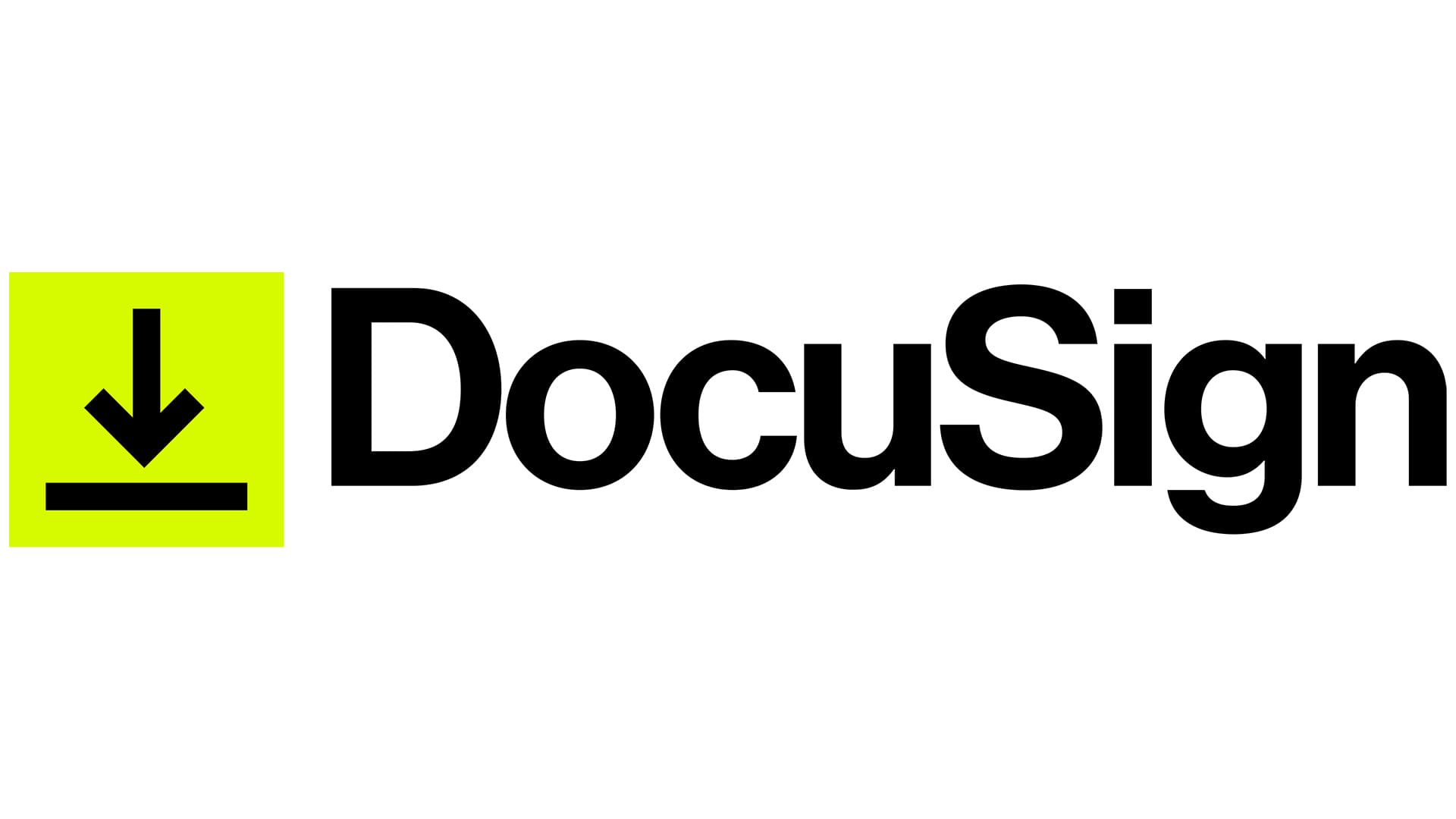
Clemson University entered an agreement with DocuSign for their official eSignature solution. This impacts existing DocuSign users who created personal DocuSign accounts with their userid@clemson.edu email addresses to sign, create, and store documents. This process ensures the university maintains compliance with data security policies. This page answers questions different existing DocuSign users may have during this clean-up process via the dropdown tabs below.
Existing clemson.edu DocuSign personal account users must take action because DocuSign accounts and their data will be deleted on December 8, 2023.
Timeline for Clean-up & DocuSign Support Links
Impacted DocuSign account holders will be notified via email they need to log in and retrieve personal documentation stored in their accounts.
On December 8, 2023, accounts and their documents will be permanently deleted. This means you can no longer access your DocuSign account registered to your userid@clemson.edu or userid@g.clemson.edu email address(es) or the documents in that account after this deadline.
- Important: Per Clemson University data policies, Clemson documents must be retained in approved university data stores. If your account contains Clemson University documents, follow this helpful information about uploading documents to an appropriate Clemson University document data store.
- Watch this short video to learn how to log in and download your DocuSign documents.
- Users must download documents one at a time. There is no bulk download option available for free account holders.
- We recommend that you select all files, both your original document(s) and the certificate of completion and download them together. These will be combined into a single zipped file.
DocuSign Support Links
- How do I reset my password? (docusign.com) (Forgot Password)
- How to troubleshoot DocuSign account login issues
- How do I download and print a document I received? (docusign.com)
- Delete an Envelope (docusign.com)
- What are my options for a DocuSign Trial account, Demo account, Developer account, or Free account?
- Should I downgrade or close my DocuSign Account?
- Support Options (docusign.com)
- Download or Print Documents file format guidance
- Purge Envelopes (docusign.com)
- Data Management and Privacy Practices for DocuSign eSignature | DocuSign
- Document Retention & Targeted Envelope Purge: What you should know before using these feature
I still need assistance with this clean-up process. Where can I go?
If you visited the DocuSign Support links in the tab above and still need more assistance in this clean-up and removal process, please email ithelp@clemson.edu. Be sure to include "DocuSign assistance" in the subject line of the email and your request will reach someone who can assist you further.
Important Clemson University policies, standards, and best practices
- Information Security Policy - Information Security Policy (cfmnetwork.com)
- Acceptable Use of Information Technology Resources Policy - Acceptable Use of Information Technology Resources Policy (cfmnetwork.com)
- File Storage Options | CCIT Web Site (clemson.edu)
- Records Schedules – Records Management (clemson.edu)
- Data Classification | CCIT Web Site (clemson.edu)
- Account and Password Management Policy - Account and Password Management Policy (cfmnetwork.com)
When will DocuSign eSignature be the official enterprise solution?
The Enterprise Workflow Services Team is working diligently to implement a DocuSign eSignature capability for eligible faculty and staff at Clemson University. This website will update that information once this clean-up phase is complete. Check back for updates and communications related to this project in the coming months. This is a long project and process, however.
I am a current Clemson Employee who signed documents as a University representative and stored them in this personal account with my Clemson credentials. Can I still sign documents via DocuSign?
If you are currently using DocuSign to sign agreements with outside parties as a university representative using your existing personal DocuSign account created with your university email address, you must download all stored envelopes from your personal account and store them according to the policies listed below. You will be able to continue to sign agreements using DocuSign with your employee email, and new agreements will be stored under your email address in the University corporate account. Single-sign On (SSO) will be enforced for DocuSign log-in using university credentials on January 8, 2024.
- Minimum IT Security Standards Guidelines
- Acceptable Use of Information Technology Resources Policy for Data
- Clemson University Records Retention Schedules
More DocuSign FAQs
I have missed the deletion/purge deadline. Is there any chance I can retrieve my documents?
- Answer: No. Once DocuSign has deleted/purged the documents by the advertised deadline, there is no way to recover those documents. Clemson University cannot access the personal DocuSign accounts and cannot back up data from these documents.
I downloaded all my documents. What do I do if these include Clemson University documents?
Answer: If your personal DocuSign account contains Clemson University documents, please download and store them in compliance with the following University policies:
- Minimum IT Security Standards Guidelines
- Acceptable Use of Information Technology Resources Policy for Data
- Clemson University Records Retention Schedules
I logged into my account but no longer see the documents or envelopes I created. Why not?
- Answer: You may have implemented document retention standards in your personal DocuSign account, and they may have been purged/deleted. See this resource for additional information: Data Management and Privacy Practices for DocuSign eSignature | DocuSign
Can I create my own personal DocuSign account?
- Answer: Yes. There is a process to create an account with your personal email address. Clemson University security policies prohibit using your personal DocuSign account for Clemson University business, and you cannot use your Clemson email address for a personal account, per data use policies. What are my options for a DocuSign Trial account, Demo account, Developer account, or Free account?
Can I transfer my envelopes to a different account site?
- Answer: You are NOT able to transfer envelopes from an account in one site to a different site.
What do I do if my account was suspended by DocuSign?
- Answer: See DocuSign’s FAQ: Account suspension FAQ (docusign.com)
I am a current Clemson University student. Can I continue to sign DocuSign documents using my Clemson email?
- Answer: No. By December 8, 2023, Clemson students will no longer be able to sign DocuSign documents using their Clemson email addresses. If you need to sign DocuSign documents, use a personal email address.
 Cybersecurity
Cybersecurity