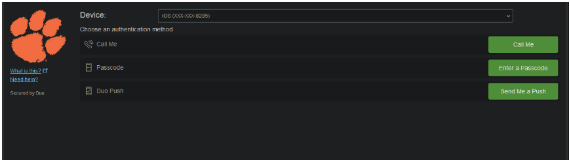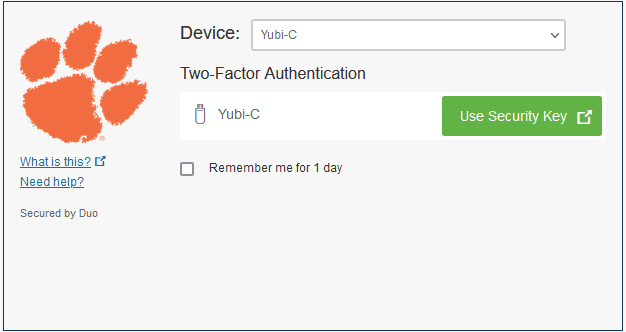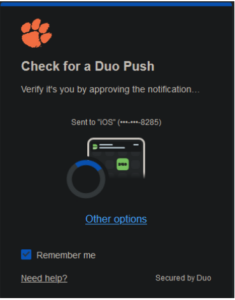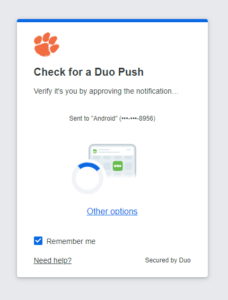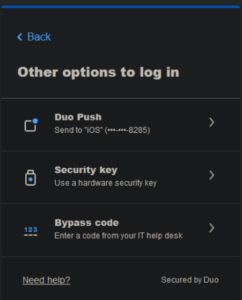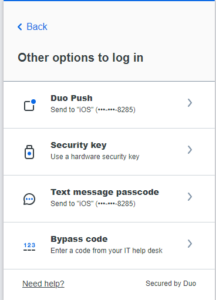Changes coming to DUO Mobile’s verification prompt
Bailey Troutman,
CCIT Communications
November 28, 2023
DUO Mobile enhances the security of most Clemson University applications, asking users to verify their identity on another device as part of two-factor authentication (2FA). On November 30, 2023, a new iteration of the DUO Mobile prompt, DUO Universal Prompt, will offer a faster, more user-friendly log-in process with even better security. Those using DUO Mobile will continue to log-in and authenticate as usual, with no further actions required. The prompt’s look and design will be different, however, so users are encouraged to review the following images and information to be aware of these changes.
- The traditional prompt Clemson users are familiar with was embedded into the webpage, but the Universal prompt redirects you to a DUO-owned page and then back to the Clemson page. See examples below for how this change will appear:
- DUO Mobile Traditional Prompt, dark mode
- DUO Mobile Traditional Prompt, light mode
- New Universal Prompt, dark mode
- New Universal Prompt, light mode
- In addition to the new appearance, users now have the ability to click on the “Other options” button to use a contact method other than the default selection.
- “Other Options” button on new Universal Prompt, dark mode
- “Other Options” button on new Universal Prompt, light mode
- Finally, for an added layer of security, DUO can request further information to ensure it is you accessing your information. If DUO detects an unusual login, from a computer in a different country, for example, it will request a more robust form of authentication called “Verified Push.” With Verified Push, the DUO Universal prompt will send users a code to enter on the DUO Mobile application. Never share this code with anyone. Cybercriminals and hackers may try to send a text or SMS you to enter the code for them.
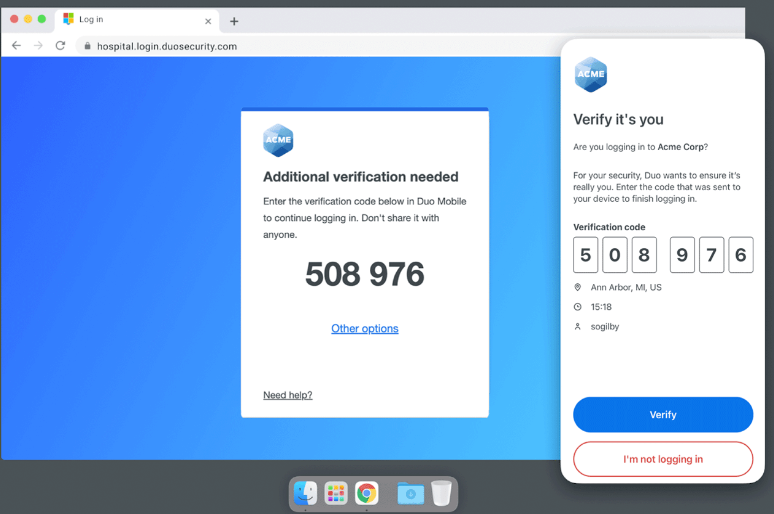
Example of Verified Push on a Mac accompanied by screenshot from Duo Mobile app
To learn more about these interface changes, or to enable DUO Mobile 2FA or manage your devices, visit the Clemson 2FA portal. If you have questions or need assistance, contact the CCIT Support Center at ithelp@clemson.edu or call (864) 656-3494.
Notices
Changes To Clemson Email Quarantine
FCC/FEMA Emergency Alert System Test on October 4, 2023
Check the status of university systems on Status Hub
Security upgrades to impact email spam retrieval beginning July 12, 2023
Campus network and TikTok — July 10, 2023
Kronos to require log-in through Duo mobile application on July 21, 2023
PeopleSoft and Banner Outage on June 11, 2023
Upcoming changes to Google Workspace
Temporary restrictions to iROAR access – Nov. 30, 2022
Welcome Back: Important IT Updates for Faculty and Staff
Welcome Back: Important IT Updates for Students
Eduroam Update – July 15, 2022
New Student Laptop Models Available for 2023-2024
 Cybersecurity
Cybersecurity