Changes to Clemson email quarantine
Bailey Troutman,
CCIT Communications
February 16, 2024
Clemson University employees, staff, and students who use Microsoft Outlook for email have likely noticed that some of their emails get held in quarantine. The quarantine function is part of the University’s security toolset providing proactive, immediate security for the more than 2,600 phishing and scam attempts the University receives by email each month.
Beginning on Monday, February 26, 2024, faculty, staff, and students who receive email notifications about a “high confidence” phishing email that has been quarantined will be required to take an extra step if they would like to release that email back into their inboxes. This change involves clicking the “Request Release” button in the notification email, followed by emailing ithelp@clemson.edu to start a service ticket for the release. This change does not apply to regular quarantine emails, only those labeled as “high confidence.” The extra step further ensures the CCIT Security Team can inspect and verify if an email is malicious and should not be released. Failure to submit a service ticket for a release request will result in no email release, so this step is important. Again, those with regular quarantine emails who would like to release emails back to their accounts should continue to use the regular Release process.
Helpful screenshots of this change and process are outlined below:
- If you receive a regular Prevented type quarantine email similar to the one below, you can still click on the “Release” button as normal. No additional steps are required.
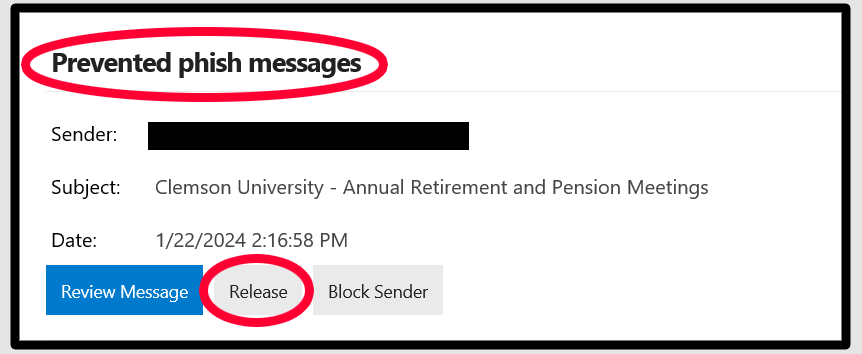
- If you receive a High Confidence type quarantine email like the one below and would like the email to be released to your inbox, you will need to click the“Request Release” button and also email ithelp@clemson.edu to request the release of that message. Please include the subject line of the email you wish to release in your ITHelp email request.
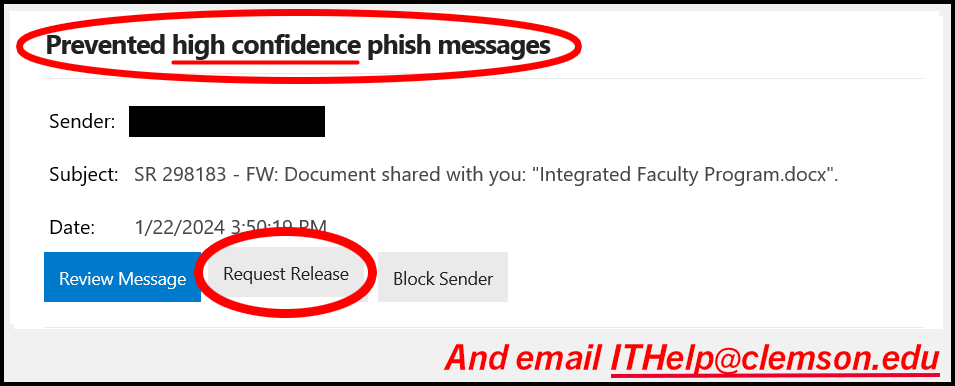
If you have any questions about this process, please contact the CCIT Support Center at ithelp@clemson.edu or (864) 656-3494. Thank you for helping keep Clemson even more secure!
Notices
Changes To Clemson Email Quarantine
FCC/FEMA Emergency Alert System Test on October 4, 2023
Check the status of university systems on Status Hub
Security upgrades to impact email spam retrieval beginning July 12, 2023
Campus network and TikTok — July 10, 2023
Kronos to require log-in through Duo mobile application on July 21, 2023
PeopleSoft and Banner Outage on June 11, 2023
Upcoming changes to Google Workspace
Temporary restrictions to iROAR access – Nov. 30, 2022
Welcome Back: Important IT Updates for Faculty and Staff
Welcome Back: Important IT Updates for Students
Eduroam Update – July 15, 2022
New Student Laptop Models Available for 2023-2024
 Cybersecurity
Cybersecurity
