URL rewrite policy implemented for employee email
Ryan Real,
CCIT Communications
Thursday, March 31, 2022
As part of our ongoing commitment to enhancing security, CCIT has implemented Proofpoint URL Defense. Proofpoint, already in place safeguarding Clemson employee email since 2015, will scan incoming email for malicious hyperlinks and for attachments containing malware.
When you hover over a link in your email, it will be rewritten and begin with https://urldefense.proofpoint.com. When you click on the link, it will be scanned again and if safe, you will proceed as normal. If it is malicious, you will see a message indicating the website has been blocked by Proofpoint.
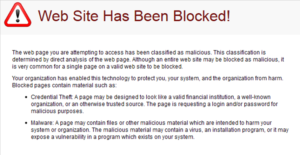
An example of a rewritten URL in Microsoft Outlook:
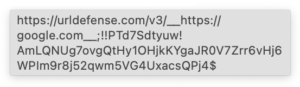
Messages containing known malicious URLs will be quarantined by Proofpoint and will not reach your inbox. Proofpoint will only scan incoming email from external senders, and emails from Clemson users will not contain rewritten URLs.
If you have questions about this change, contact the CCIT Support Center by emailing ITHELP@clemson.edu, calling/texting (864) 656-3494, or beginning a chat at ccit.clemson.edu.
Notices
Forced Windows update on August 16, 2024
Outage of Multiple Clemson Applications, June 26, 2024
Changes To Clemson Email Quarantine
FCC/FEMA Emergency Alert System Test on October 4, 2023
Check the status of university systems on Status Hub
Security upgrades to impact email spam retrieval beginning July 12, 2023
Campus network and TikTok — July 10, 2023
Kronos to require log-in through Duo mobile application on July 21, 2023
PeopleSoft and Banner Outage on June 11, 2023
Upcoming changes to Google Workspace
Temporary restrictions to iROAR access – Nov. 30, 2022
Welcome Back: Important IT Updates for Faculty and Staff
Welcome Back: Important IT Updates for Students
Eduroam Update – July 15, 2022
New Student Laptop Models Available for 2024-2025
 Cybersecurity
Cybersecurity
