![]() Avoid Text Scams
Avoid Text Scams
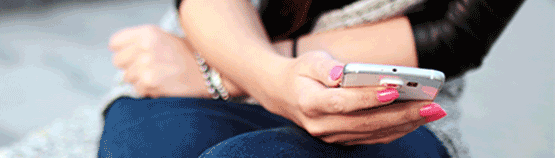
When cybercriminals use phone text messages for their scams, it’s called “Smishing”, which is SMS Phishing.
Phone Texting has become a new focus for cybercriminals because people now typically read 98% of texts and respond to 45% of those messages. In comparison, email messages are read only 20% of the time and responded to about 6%. And when people are using their phones, they are usually more distracted and in a hurry, which means they are more likely to fall for one of these scams.
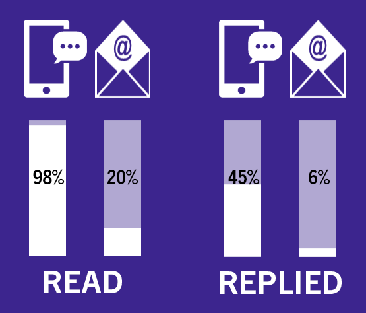
For example in one Smishing campaign, a user received a text that said “I hate to bother you but I’m out of town and was just in a car accident. I’m ok but I’m in the hospital and need $200 to get back home.” When the user asked for confirmation on the identity of the sender, the cybercriminals responded with “It’s me, look here is the last picture we took together” And they provide a link. But if the user clicks on that link, it downloads malware onto the user’s phone which is then used to steal information.
Scammers have also sent texts that try to impersonate your banking institution or various charities. They ask you to give them personal information. Or they may provide links that take you to fake websites for services that you use (i.e. Netflix, Amazon, etc.) which then record and steal your login and password data.
Key points to remember:
- Be suspicious of any text message that asks you to provide personal or account information, even if they claim your account is suspended or deactivated.
- Never provide your password or account information in response to a text.
- Do not click on any links or call the number shown in a text message.
- When in doubt about a text, call that person directly. But only from the phone number that you have in your own Contact List.
And one of the best ways to avoid Smishing, is simply do not respond to any text message unless it is from someone that is already in your phone’s Contact List.
 Cybersecurity
Cybersecurity